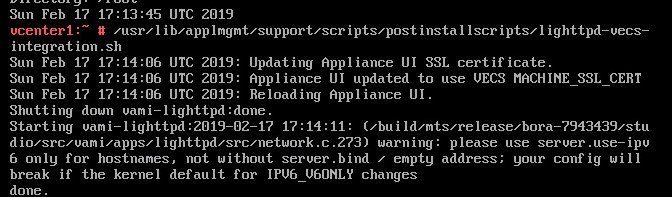Your FreeNAS, or FreeBSD, ZFS zpool lost power and can’t be accessed.
Boot the machine and enter the boot loader menu and set these:
set vfs.zfs.debug=1
set vfs.zfs.recover=1
set debug.bootverbose=1
boot -s <enter> to start the machine in single user mode.
Once booted:
zpool import -fFX -o readonly=on -R /mnt tank (or whatever the name of your zpool is).
This should work in most all cases and allow you to rsync/scp/copy your data off of the zpool.
Don’t deviate from the above. I know you are super smart and believe you don’t need to set the flags, don’t need single user mode, or don’t need to mount in read only. You do. Don’t waste time and risk screwing up the pool permanently.